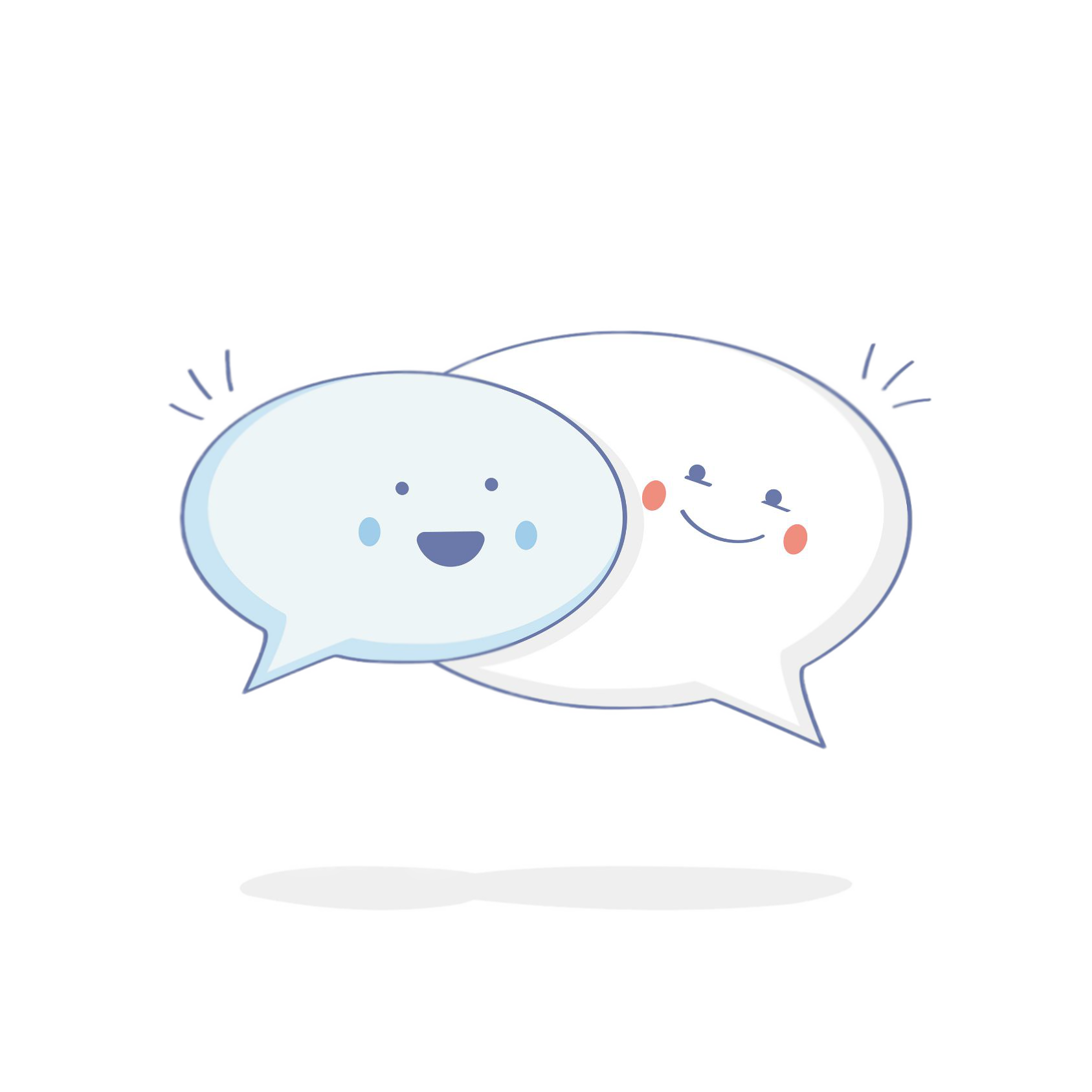If you want to offer a service then it's super easy to set it up. You can choose between creating a service, article, selling tweets, blog reviews, ebooks, software or themes
It's super easy to contact the buyer. Also thanks to the instant messenger styled inbox system - talking with the buyer feels more personal and faster.

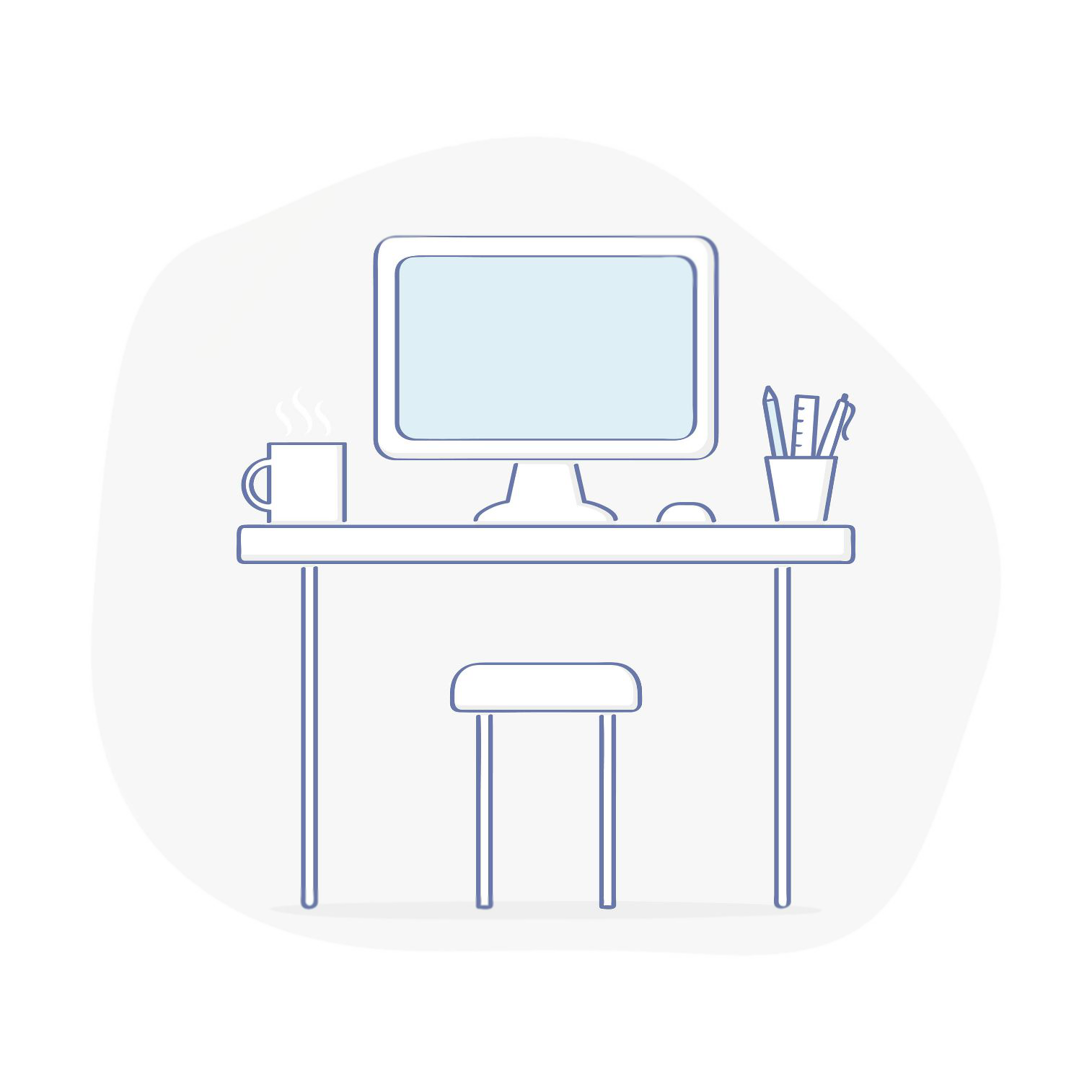
Thanks to the management panel you can easily manage all your sales. You can track which ones are in progress, which ones are completed and which are delivered. Make sure you complete them between the timeframe you promised to get good ratings from the buyers.
SEOClerks has a very simple system for delivering your service. All you need to do is upload or serve your service under "Deliver completed work" And that's it.


After you have delivered your service, buyers can review and rate your service. To get a good rating, provide a quality service which you deliver on time. Also you are able to rate your service buyer. If you really like the buyer, you can turn your review into a recommendation.
Here is the section of our website where you can ask a question or help someone else with their problem.
Community Discussion