
Write the reason you're deleting this FAQ
I'm trying to send some messages to people, mostly my clients, but these days the Google captcha form doesn't work.
It gives me about 5 attempts but the tiles just fade away when you click on them.
Then it just says, "Your computer or network may be sending automated queries. To protect our users, we can't process your request right now."
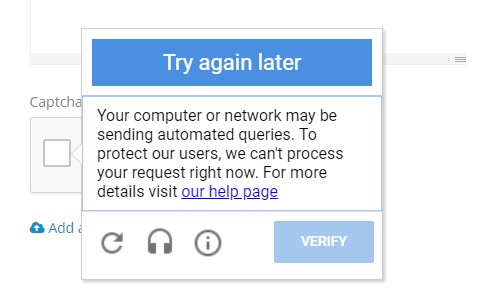
Then I have to wait 4 hours before I can try again..
I've tried a reboot, clearing all my cookies etc. Even restarting my router to get a new IP.
But then I just go round in a circle, I get a few attempts and it says that again.
This is a massive drain on my productivity.
I've done a lot of digging around on the Google forums about this and there's nothing that you can do about it.
Dear Google,
I'm not a robot.
I'm not sending searches from a robot, computer program, automated service, or search scraper.
My computer isn't being used as a VPN.
My computer-or-network-isn't-sending-automated-queries.
My computer doesn't have any malware on it (I just factory reset it)
I don't have a "network administrator" this is my personal PC..
I'm not on a shared network that is being used abusively.
My ISP hasn't recently assigned me a suspicious IP address.
And the site I'm using isn't currently under heavy attack.
So what gives!? IDK!
Does anyone else find this and know of a work around?
Are you sure you want to delete this post?
Are you sure you want to delete this post?
Are you sure you want to delete this post?
Are you sure you want to delete this post?
Are you sure you want to delete this post?
Are you sure you want to delete this post?
Are you sure you want to delete this post?
Are you sure you want to delete this post?
Are you sure you want to delete this post?
Are you sure you want to delete this post?
Are you sure you want to delete this post?
Are you sure you want to delete this post?
Are you sure you want to delete this post?
Are you sure you want to delete this post?
Are you sure you want to delete this post?
socialshare
if you have again same problem then just contact support please change your browser and update it, and must use google chrome for your account, if you have again same problem then just contact support
Are you sure you want to delete this post?